Photography 3
Free Photo Shoot
Choose a technique from this year, or choose a set of restrictions for yourself on your final project of the year. It must be something that you can do in class or during class time (more than editing).
50 images & 3 Best edited
Due: Fri. May 19th
________________________________________________________________
Intro to Lightroom
Lightroom is the industry standard photo editing program for photographers, and is much more intuitive than photoshop when it comes to editing photographs.
Part I:
Read the directions below, then click the link to some basic tutorials to get you started in Adobe Lightroom.
- The tutorial offers downloadable practice images to start with. Download them, and move them to your Pictures folder. (Check for your images in the Downloads folder if you can’t find them)
- Follow the first four tutorial videos and make the changes to your downloaded images as they are in the video.
- When you get to the video titled “Perfect your photos” be sure to select your image in Lightroom’s Library, then click on “Develop” up above to see your editing tools.
https://helpx.adobe.com/lightroom/how-to/add-edit-sync-photos.html
Due: Today! (your edits and progress will automatically be saved in Lightroom’s History panel for me to check)
Part 2:
After you have tried the edits and tools with the practice images they provided, use your own and edit 3 images that have not been previously edited.
Due: Week of May 1st -5th
________________________________________________________________________________________
Abstract Documentary: Platon Photography
Critique:
What qualities did you enjoy about the work of Platon? If nothing…whatever.
Was there anything you didn’t care for in his work? Well…what was it? If not…okay, fine.
Reflection:
How does Platon deal with his dyslexia in his work? Is there anything you feel you need to overcome when creating? If so, what?
Name three things you learned about Platon either about his life or his shoot with Gen. Powell.
Due week of April 10-13
___________________________________________________
Weekly Photo Project
Choose from the various techniques and photo assignments in the document below. Turn in a contact sheet of 10 for each, and edit and post your Best 1 from each.
Check out the list of ideas here Weekly-Shooting-Project
#1 Due: April 11
#2 Due: April 24th
#3 Due: May 8th
_______________________________________________________
Final Concentration for the year!
Revisit your Concentration topic/theme.
25 Image Check DUE: Thurs. Apr. 20th
50 image Contact Sheet: DUE: Tues. May 2nd
Final 5: DUE: Thurs. May 4th
______________________________________________________
______________________________________________________
Illustrated Poem
Create a series of images using various techniques/props to illustrate a poem or theme behind a poem of your choice.
Choose 3 of the 4 Techniques/Props to be used:
- Projection photography (projecting your image onto a prop/person)
- Light table (using a lighted surface to place objects on)
- Multiple exposure (using flash)
- Mirror (as a prop, but not showing the photographer)
The poem can be a favorite of yours, or your own.
Title and theme of poem/short story Due: Mon. Feb. 27th
Research images and ideas online and post examples of each technique. Create a Vision Board on the 4 techniques, 4 possible subjects, 4 styles/composition/location DUE: Thurs. Mar. 2nd
Choose 3 techniques Shoot 25 for each: Contact Sheet Due: Tues. Mar. 28th
Best 1 from each technique: Due: Mar. 30th
___________________________________________________________________
Low Key shoot
In class…Speed lights (B&W or Color)
- 10 images from the studio using speed lights
- options include: using color gels/modifiers, portraits, fruit or vegetables, props…
At home…Improvised lighting and positioning (artists choice of B&W/Color)
- 10 using existing/improvised lighting
- possible ideas may include: flashlight, lamps, glow from a screen…
20 image contact sheet DUE Tues. Feb. 14th
2 Best from each DUE: Thurs. Feb. 16th
____________________________________________________________________________
Photographic Studies using Custom Canvas
How To: Custom Canvas using Clipping Masks
Requirements:
- a series of 5
- unique format for each canvas
- cohesive style
- 20″ longest dimension
- New Original Images
DUE: At least One Completed Composition per week
All 5 Must be completed/ posted/ dropped off by end of class on Wed. Feb 8th
__________________________________________________________________________
Mad-lib Photography
You will draw your “focus” from a hat. You will choose 1 noun, 1 camera adjustment, 1 editing/altering adjustment from the lists provided by yourself and classmates, and apply it to the following Mad-lib. One mulligan (redo) will be allowed if needed.
My next breadth assignment will be focused on__________________________(drawn from a hat). I will shoot all 30 of my images of/ at ___________________________ (nouns) for this assignment. I will use __________________________(camera adjustment) adjustments/settings/lens on my camera as I shoot this assignment. My final 3 images will creatively employ the use of _____________________________(editing adjustment).
Requirements:
- The main focus of these images will be based on what you drew from the hat.
- 30 images are required for this shoot and must be completed using the camera adjustment chosen
- 5 Best edited/altered images will be produced and turned in
30 images DUE: Thurs. Jan 19th
3 Final DUE: Mon. Jan. 23rd
__________________________________________________________________
__________________________________________________________________
Composition Intervention
What is “Compelling”? Compelling is…evoking interest, attention, or admiration in a powerfully irresistible way.
Recent assignments have shown disregard to basic compositional elements used to make images more interesting. Many are too concerned with “just getting it done” and not how to better or challenge themselves.
So I’m challenging you to shoot compelling images over the next 10 days with a priority on Point of View/ Visual Perspective/Dynamic Composition or whatever artsy jargin you want to call it. Subject matter is up to the artist. 250 images.
250 image digital contact sheet DUE: Thurs. Dec. 8th
5 Best edited DUE: Mon. Dec. 12th
2 peer evaluations DUE: Mon. Dec. 12th
_____________________________________________________________________________
Weekly In Class Photo Assignments
Choose a photography problem to solve each week. Research, shoot and edit in class. No credit given for out of class work! Your Best image/series from each project will be turned in for a major grade!
Conceptual is key for all three assignments. Think outside of the box in how you approach each problem. Think creatively for editing, shooting, prop ideas.
Conceptual photography is a type of photography that illustrates an idea. There have been illustrative photographs made since the medium’s invention, for example in the earliest staged photographs, such as Hippolyte Bayard’s Self Portrait as a Drowned Man (1840). However, the term Conceptual Photography derives from Conceptual Art a movement of the late 1960s.

Wrapped body/constricted photography
Create 3 photographic series of 4 images or more, where your subject is being constrained/wrapped/enveloped by some other force or object.

Scanner Photography
The World of Scanner Photography
DO IT!

10 compositions fully edited.
Infrared Photography Problem
Search infrared photography samples. Fine Art photographer, Minor White, is a good place to start.
I have the filters, cameras, tripods, and editing software.
Post the step-by-step process for shooting infrared, either from research or from practice.
How to tips for shooting infrared
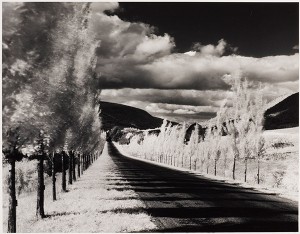
5 completed compositions
___________________________________________________
Concentration #2
Plan your next photo shoot for your concentration. Shoot on location or in a studio. Be sure that you are staying consistant with your theme of choice. How can you approach your theme and shoot it differently but still keep it connected to your previous shoot?
Shoot 50+ images and post a contact sheet by Tues. Dec. 6th
Post 5 best edited by Thursday Dec. 8
_____________________________________________________________________________
FORM & SHADOW
As photographers, we spend a lot of time controlling and staying out of the shadows. I want you to use and work with shadows to emphasize certain elements of art, while using a 3 dimensional form as your subject.
Form and Shadows (ppt)
Objective: To create interesting and dynamic images using various forms and the shadows cast upon or created by them. Use shadow and light placement to tell a story, create pattern, repetition, or create interesting visual perspective.
Instruction: View examples of artwork using form, shadows, people, places, and things as a subject matter to create interesting compositions.
Requirements:
- Shoot and edit in RAW.
- Of the 50 images, only 10 can be from campus.
- Of the 5 Final, only 1 can be from campus.
http://www.picturecorrect.com/tips/tips-for-using-shadows-in-photography/
http://digital-photography-school.com/20-shadow-images-to-inspire-you
DUE: 50 image Contact Sheet- Tues, Nov. 15th
5 FINAL IMAGES- Thurs. Nov. 17th
________________________________________________________________
________________________________________________________________
Camera Parts Quiz
Shooting & Editing in RAW
RAW files are the most direct representation of an exposure on a camera sensor. No captured data is lost. A camera-raw file saves individual photosite data. Choices like white balance, for example, are saved with the file but pixels values are not changed by them (you can always reopen a raw file after it has been edited and saved, and completely change the edits without losing image quality or pixel resolution). A raw file format must be interpreted by software (like photoshop’s camera-raw) before it can be displayed, printed, or resaved in a different format.
Practice setting your camera (or mine) to raw+jpeg and shoot a few pictures and open each file type and edit (try adjusting exposure, contrast, and shadows and highlights) . Compare the two edits you made as far as quality by answering the following questions.
- Are there benefits to shooting in raw? If so, what are they?
- What are the cons for shooting in raw?
- What were you able to do in editing a raw file, that you couldn’t do with a jpeg?
- Insert your SD card, change your camera image quality from RAW to JPEG and notice the change in the number of images you can take for each. How many RAW will it let you take? How many JPEG? Why is there a difference?
- Save and close both images that were edited, then reopen both file types to do further editing to the settings you adjusted previously. What do you notice about the changes you could make to each?
Answer the questions and post to your site along with your two edited images (labeled according to file types)
DUE: Tues Nov. 1
__________________________________________________________________
Custom Texture & Lighting Effects
Pushing your lighting effects can help add more interest and help emphasize your subject. Adding textures and applying various color adjustments are just some of the things you can do to breathe new life into images that you might have seen as ordinary or plain. Fine art photographers use these edits to draw more attention and sometimes create a dreamlike, or extraordinary scenes.
Requirements:
- open one of your own images (maybe your practice or final levitation image) in Photoshop and follow along with the class demo.
- post your new image as a Jpeg
DUE: Thurs. Oct. 20th
____________________________________________________
Same Concentration-New Ideas
Rethink your concentration and explain to me how you plan on shooting your next round of images.
- How can you apply the same theme but with new subject matter or approach?
- What makes this photo shoot related to your concentration?
- What imagery do you plan on using?
- In what ways will this photo shoot expand on your ideas?
- If this is a new concentration topic, explain your new topic/theme…
DUE: Wed. Oct. 26
_________________________________________________________________________________________
Know your Camera (or my camera…whatever)
It is important to know the tools of the trade, and how to use those tools to help you create the best images you can. Be prepared for a test on these 25 different functions/parts of the the basic Digital Single Lens Reflex camera.
Review the parts of a camera on the list…dslr-camera-parts
Know how each part is used and why its there.
Be able to locate them on your camera or the images I have attached below.
_____________________________________________________
Breadth #2- ReFlEcTiOnS
No, not the contest…You will be using actual reflections from windows, mirrors, water, glass, etc. to make interesting compositions. These will not be simulated reflections created in PS! Shoot from interesting angles to capture the reflected object in the best possible ways. Edit these how you please, but keep the reflection as your main priority in your composition.
Requirements:
- Variety
- at least 4 locations
- subject matter
- choice of reflective subjects (objects that reflect the image of another object)
- Composition
- perspective
- has clarity and strength to keep attention
- Contact sheet of 50 images where effective use of reflections if evident
- 5 Final works
50 image Contact Sheet DUE: Tues. Oct. 18
Final 5 DUE: Thurs. Oct. 20
________________________________________________________________________
Personal Photo Badges
You will be creating and editing your own Photo Badges.
Instructions:
- Go to my pick up folder, and find the appropriate badge template for your class.
- open it in PS
- Take a new picture or have an edited 2/3 picture of yourself (from the torso to the head shot) ready to insert onto the badge. your face needs to be visible (duh)
- you need to add your name
- you can change the font, but make sure it can be read easily
- save yours as a JPEG and drop off in the correct folder for your class.
I reserve the right to VETO your badge and ask for a redo if needed! (no Harambe pictures or snapchat filters!)
DUE: Right NOW!
sample: (Thanks Leagan!)

sample
____________________________________________________________
———————————————————————-
Contribute to at least two of the upcoming Contest and Exhibits. Drop off work in the appropriate folder of my Drop off.
DUE: Sept. 27
_______________________________________________________________________________________
Artist Statement
Every Concentration, whether AP or professional, has a statement to accompany it. You need to be able to defend your work and ideas. GET USE TO IT! We will continue to define and redefine your work throughout the year.
Begin by answering the following question in complete sentences as it applies to your recent photo shoot and post to your Concentration page. Refer to the concentration samples on this doc. AP 2D-port.examples
- What is the central idea of your concentration?
DUE: Sept. 27
______________________________________________________________________________________
Concentration #1
Approach the concentration topic you came up with and shoot a minimum of 50 shots for the assignment. Explore techniques that would best suit you theme, and come up with a method of including a “personal touch” in your images. Search ideas for multi-media photography, or alternative processes to help you decide (can use links for Photo 2 assignment for samples of pro work). Edit and post your 5 best images online. Choose one of those to print and apply your “personal touch”. Think of the best way to display your work…how will it hang…etc.
NOTICE: Assignment Date Changes!
Contact Sheet DUE: Thursday Sept. 29 (Major Grade for 1st 6 weeks)
Best 5 DUE: Monday Oct. 3 (Daily Grade for 2nd 6 weeks)
Final Printed/Altered Image DUE: Friday Oct. 14 (Major grade for 2nd 6 weeks)
__________________________________________________________________
Breadth #1
CLOSE-UP PORTRAITS- Close up images of the face. The face goes off the edges of the frame. The face becomes line and shape. Pay attention to how the lines and shapes divide the space. Lighting used should flatter the skin or create mood. Various colored bulbs could be used or filters over lights could also change the tones. Use a large aperture setting such as 2.8 for a short depth of field. Use Portrait Mode if needed.
50 image contact sheet: DUE: Fri. Sept. 9
Final 5 Best: DUE: Thurs. Sept. 15
________________________________________________________________
What is a Concentration? Due: Fri. Sept. 2nd
Research 3 artists from the list of artists on the blog (if you have someone well known to add just let me know!) Please include in a post on your blog titled: What is a Concentration?
a. Basic biographical information – name, birth/death, origin, education…
b. 3 images of their artwork – title, date, media
c. Your written ideas on what their concentration as an artist is/was – please write at least 3 complete sentences.
Research 3 STUDENT high school artists that have posted their AP Concentration work online (collegeboard site, YouTube, flicker, facebook etc.) – choose ones that you like…so you may need to search and search….
d. Include the link to their work, their name and description of their concentration on your post
________________________________________________________
Concentration Brainstorming
_________________________________________________________
The Purge: Cleaning and Organizing your Portfolio
It’s that time. Time to clean the slate. Say goodbye to the old and make room for the new. Clear space for new ideas and paths in your journey this year as a photographer. You will create 3 new pages on your site. Concentration, Breadth, and Quality. In these sections you will constantly update and post new and old work as we begin to develop and build your portfolio throughout the year. Look through your old work and see what can be placed in the Breadth and Quality sections and post them in the appropriate pages. Nothing will go in Concentration yet, as we haven’t planned what that will be yet.
Maximum works in each page:
- Concentration (all based on the same theme)= 12
- Breadth (your best technical and compositional works)= 12
- Quality (best overall) =5
DUE: Monday Aug. 29th
________________________________________________________________________
Jump Starting Creativity
Time to dust off your camera and get you back in your creative game!
There are many ideas on how to get yourself to push though an artistic block or inspire you to further expand your boundaries. Several websites and books publish a mix of assignments or exercises, but not all involve the camera. I prefer the exercises that 1) involve using your camera, 2) less assignment based, and 3) are fun and challenging!
These activities are my versions of various exercises that have been passed down from one creative generation to another.
Exercise: Ten of One
- Take 10 unique and/or abstract photographs of 1 small subject(same object in each shot).
- Create and post a contact sheet with all 10 images, and post your 1 Best edited separately.
Exercise: Twelve Abstracts
- Photograph a dozen abstracts of a common object.
- create and post a contact sheet with all 12 images, and post your 1 Best edited separately.
- Depending on the size of the object, you may need a macro lens or telephoto. Similar to , but only allowing the abstract, this exercise should force you to see deeper into an image.















































